If you also want to become a typing master, then see this page from starting to end, you will get the answer to all your questions.
This page will explain how to typing practice, with the help of Keyboard Finger Chart.
There is a one phrase which carries all alphabet A to Z which is given in the below topic, so that your typing speed will be increased if you do practice every day.
Also discuss the free websites for typing and free offline software.
Who is the top 5 fastest typing master in the world in 2020?
| Ultimate Typing Championship in 2020 | |
|---|---|
| Rank | Country |
| 1. Anthony Ermolin | United States |
| 2. Sean Wrona | United States |
| 3. Emre Aydin | United kingdom |
| 4. Kathy Chiag | United States |
| 5. Izzy Aroeti | Israel |
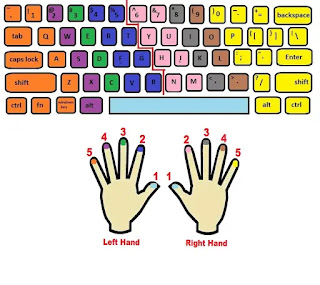 |
| Keyboard Finger Chart |
Keyboard Finger Chart
Home Row
- Home key is that which we put on finger on the keyboard like "A", "B", "D", "F on left hand side finger whereas "J", "K", "L", ";" on right hand side finger. This is called Home Row Key.
- With the help of Keyboard Finger Chart you easily know about in which word to type on which finger.
Left Hand Finger Typing Words
- 5th position finger : We see Orange color key so we use "1", "Q", "A", "Z" alphanumeric word on 5th finger.
- 4th position finger : We see Purple color key so we should type "2", "W", "S", "X" alphanumeric word on 4th finger.
- 3rd position finger : We see Green color key so we should type "3", "E", "D", "C" alphanumeric word on 3rd finger.
- 2nd position finger : We see Dark Blue color key so we should type "4", "5", "R", "T", "F", "G", "V", "B",etc. alphanumeric word on 2th finger.
- 1st position finger : We see Sky Blue color key so we should only type "Spacebar" key on 1st finger
Right Hand Finger Typing Words
- 1st position finger : We see Sky Blue color key so we should only type "Spacebar" key on 1st finger.
- 2nd position finger : We see Skin color key so we should type "6", "Y", "H", "N", "7", "U", "J", "M" alphanumeric word on 4th finger.
- 3rd position finger : We see Grey color key so we should type "8", "I", "K", "," alphanumeric word on 3rd finger.
- 4th position finger : We see Brown color key so we should type "9", "O", "L", "." alphanumeric word on 2th finger.
- 5th position finger : We see Yellow color key so we use "0", "P", ";", "/", etc. alphanumeric word on 5th finger.
Also Read : Keyboard Shortcut Keys
What is the phrase will increase your typing practice?
The golden phrase to increase your typing speed is "The Quick Brown Fox Jumps Over the Lazy Dog." It carries all alphabets of A to Z word comes. Keep in mind, you should do practice at least 4 times of 20 minutes daily. Day-by-Day you see the improvement of typing.
Follow 8 steps to increase your typing speed for beginners
Step 1 : Open Notepad.
Step 2 : Set 20 minutes timer on your smartphone.
Step 3 : Type "the quick brown fox jumps over the lazy dog" on your notepad, you have to write constantly until it not gets time over.
Step 4 : When the time gets over, Count how many times the phrase you have written on your notepad.
Step 5 : Keep track it.
Step 6 : Now next time, while you practice again keep count how many times you have written the phrase.
Step 7 : You have to practice 4 times of 20 minutes daily.
Step 8 : Compare the previous count and current count there is an improvement is seen.
Note: At the beginning when you starting you face very less word while typing. Keep practicing day by day increases your typing level.
Solve Typing Errors
- More typing errors will make you more frustrated
- If you solve typing errors, it increases your accuracy level to write the correct word.
- Its little bit time consuming but you can also increases the typing speed.
- That why it never take too much mistakes to type word.
9. TTIP 10
So, I hope you guys you understand the content so please please please share the page to your friends, relatives, and also on social media.
If you have not understood anything, then you can write your query in the comment box, I will reply to you as soon as possible.
Thank you so much, gave your precious time to our page.








0 Comments